File Layout for Census Data
Column A
First Name: Enter the employee’s first name and, if used, middle initial
Column B
Last Name: Enter the employee’s surname with any suffix used (e.g., Jr.)
Column C
Social Security Number: The SSNs may be entered either with or without hyphens
Column D
Date of Birth: Enter the employee’s date of birth using the format mm/dd/yyyy
Column E
Date of Hire: Enter the employee’s original hire date or, if rehired multiple times, the first date of hire in the year.
Column F
Date of Termination: Enter date of separation from service using the format mm/dd/yyyy.
Column G
Termination Reason: If an employee is terminated, please provide termination reason (i.e., voluntary, lay off, fired, retired, etc.)
Column H
Date of Rehire: Enter the date the employee was rehired after a termination using the format mm/dd/yyyy
Column I
Hours Worked: Enter the number of hours an employee worked during the plan year. You can use 2080 hours for active full-time employees whose hours are not tracked. For terminated employees and new hires, always use actual hours worked during the year.
Column J
Gross Compensation: Total gross compensation from the company for the plan year with only severance pay excluded.
Column K
Company 2: Gross Compensation: If an employee receives compensation from more than one related company, enter the earnings from other company here. Please indicate the names of the companies in the spreadsheet.
Column L
Fringe Benefits: Enter total reimbursements, expense allowance, cash and non-cash fringe benefits, and moving expenses that are included in Gross Compensation.
Column M
Other Excluded Compensation: If earnings other than Fringe Benefits are excluded, list amounts here and indicate the types of compensation in the spreadsheet.
Column N
Eligible Compensation: If a type of compensation is excluded from plan consideration, please put the eligible amount in this column. Please refer to your Guide to Plan Operations or Summary Plan Description for your definition of compensation and call your HBCG Compliance Consultant with any questions.
Column O
Salary Deferrals: Amount of pre-tax salary deferrals contributed for the plan year excluding Roth (W-2 box 12 code D, E, F, G, H).
Column P
Roth Contributions: Amount of after-tax salary deferrals designated as Roth 401(k) (W2 box 12 code AA, EE, BB)
Column Q
Optional Employer Match: If regular Employer match contributions are deposited during the year, enter the amount here. Amounts receivable at year end should be included. Remember to include the formula on the Compliance Questionnaire.
Column R
Safe Harbor Match: If Safe Harbor Match contributions are deposited during the year, enter the amount here. Amounts receivable at year end should be included.
Column S
Loan Payments: Amount of loan payments made from payroll.
Column T
Other Employer Contribution: Amount of other contributions, such as Profit Sharing, deposited during the year. Identify the type of contribution on the spreadsheet.
Column U
Employee Number: If your reporting is done by employee number, enter it here.
Column V
Class/Division/Company: Use this column to indicate different payroll, company, allocation, or reporting groups.